视频名称 : VJC的安装与第一次使用(Installation and First Use of VJC )
时间 : 1970-01-01
视频简介
VJC中文全名为图形化交互式C 语言,支持标准流程图式图形化编程和标准C语言编程。具有初学者上手快,高级用户用其开发复杂算法空间广的特点。
The full Chinese name of VJC is graphical interactive C language, which supports standard flow schema graphical programming and standard C language programming. The utility model has the characteristics of quick use by beginners and wide space for advanced users to develop complex algorithms.
(1)VJC4.3安装过程 VJC4.3 Installation Process
安装程序会首先验证您的电脑上是否已经安装.NET2.0(或以上版本),如果没有安装则进入.NET2.0的安装,如果已经安装则直接进入VJC主程序的安装。
The installer will first verify that your computer has been installed. NET 2.0(or above), enter if not installed. NET 2.0 installation, if installed, directly into the installation of the VJC main program.
VJC4.3的推荐运行环境是WIN XP、WIN 7。
VJC4.3's recommended operating environment is WIN XP, WIN 7.
(2)首次使用
安装成功后,第一次进入VJC时会显示新建界面,如下图,根据您要新建的程序格式选择对应选项。
The full Chinese name of VJC is graphical interactive C language, which supports standard flow schema graphical programming and standard C language programming. The utility model has the characteristics of quick use by beginners and wide space for advanced users to develop complex algorithms.
(1)VJC4.3安装过程 VJC4.3 Installation Process
安装程序会首先验证您的电脑上是否已经安装.NET2.0(或以上版本),如果没有安装则进入.NET2.0的安装,如果已经安装则直接进入VJC主程序的安装。
The installer will first verify that your computer has been installed. NET 2.0(or above), enter if not installed. NET 2.0 installation, if installed, directly into the installation of the VJC main program.
VJC4.3的推荐运行环境是WIN XP、WIN 7。
VJC4.3's recommended operating environment is WIN XP, WIN 7.
(2)首次使用
安装成功后,第一次进入VJC时会显示新建界面,如下图,根据您要新建的程序格式选择对应选项。
After successful installation, the new interface appears the first time you enter the VJC, as shown of the below picture, selecting the corresponding option according to the program format you want to create a new one.
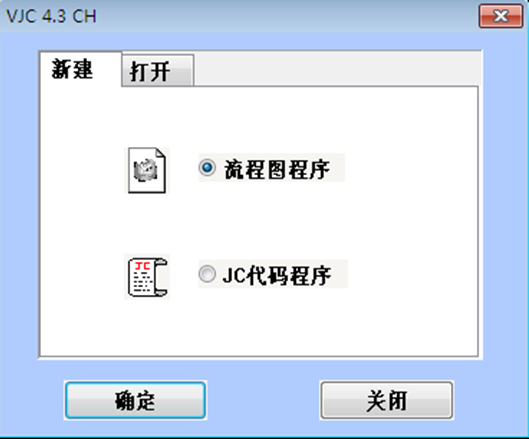
VJC新建界面
(3)程序下载 Download
下载当前正在的编辑的流程图程序或JC程序有3种方法:
There are three ways to download the current edited flowchart program or the JC program:
①点击工具栏的下载按钮;
Click the Download button on the toolbar;
②使用菜单栏“工具(T)”菜单下的“下载当前程序(D)”;
Use the "Download Current Program (D)" under the" Tools (T)" menu in the menu
bar;
③使用快捷方式,F5-下载当前JC程序,F6-下载当前流程图程序。
Use shortcuts, F5- download the current JC program, F6- download the current flowchart program.
程序下载前需要先连接USB下载线缆。Ccon102控制器连接好USB线缆后控制器的显示屏上会进入下载界面。如果没有连接好USB线缆,而直接下载,VJC的下载界面也会有提示。
The program needs to connect USB download cable before downloading. The Ccon102 controller connects the USB cable to the download interface on the display of the controller. If the USB cable is not connected, and download directly, the VJC download interface will also be prompted.
程序中如果有语法错误,会无法通过编译,也会导致程序无法下载。流程图程序的语法错误一般出现在自定义模块中。JC代码的语法错误会显示在“交互信息窗口”中,双击错误行,会在JC代码窗口进行自动定位,方便您的修改。
If there is a syntax error in the program, it will not be able to compile and will cause the program to be unable to download. The syntax error of the flowchart program generally appears in the custom module. The syntax error of the JC code will be displayed in the Interactive Information Window, double-clicking the error line will automatically locate in the JC code window to facilitate your modification.
下载当前正在的编辑的流程图程序或JC程序有3种方法:
There are three ways to download the current edited flowchart program or the JC program:
①点击工具栏的下载按钮;
Click the Download button on the toolbar;
②使用菜单栏“工具(T)”菜单下的“下载当前程序(D)”;
Use the "Download Current Program (D)" under the" Tools (T)" menu in the menu
bar;
③使用快捷方式,F5-下载当前JC程序,F6-下载当前流程图程序。
Use shortcuts, F5- download the current JC program, F6- download the current flowchart program.
程序下载前需要先连接USB下载线缆。Ccon102控制器连接好USB线缆后控制器的显示屏上会进入下载界面。如果没有连接好USB线缆,而直接下载,VJC的下载界面也会有提示。
The program needs to connect USB download cable before downloading. The Ccon102 controller connects the USB cable to the download interface on the display of the controller. If the USB cable is not connected, and download directly, the VJC download interface will also be prompted.
程序中如果有语法错误,会无法通过编译,也会导致程序无法下载。流程图程序的语法错误一般出现在自定义模块中。JC代码的语法错误会显示在“交互信息窗口”中,双击错误行,会在JC代码窗口进行自动定位,方便您的修改。
If there is a syntax error in the program, it will not be able to compile and will cause the program to be unable to download. The syntax error of the flowchart program generally appears in the custom module. The syntax error of the JC code will be displayed in the Interactive Information Window, double-clicking the error line will automatically locate in the JC code window to facilitate your modification.
